Integrating with Talient
Create worker profile in Workday
A common integration is to create a worker profile in Workday once the worker is hired in Eastridge Cloud.
We recommend that you leverage our webhooks. It is most common to use the webhook 'offer accepted' to receive the offer ID. Then use that ID to request data from worker, client worker, requisition, and offer endpoints. The 'onboard completed' webhook can be used instead, if Workday profiles should not be created until background checks have been cleared. If 'onboard completed' is used instead, it will return an assignment ID instead of an offer ID.
Eastridge webhooks use token based authentication. As Workday Studio only allows for basic authentication, many of our customers utilize middleware (for example, Workato). If you want to work directly in Workday Studio, please see the 'syncing without webhooks' section below.
Below is a typical mapping we see with our customers, this can be copied and used as a template for designing a new integration.
Rehires
We recommend that rehires are tracked using the 'client worker ext_ref' field, which maps to the Workday worker ID. The following workflow is used:
- Worker is hired for first time at customer
- Workday profile is created via integration. The integration sees that the client worker ext_ref field is empty, and therefore treats the profile creation as a first time hire.
- Workday worker ID is written into Eastirdge Cloud client worker ext_ref field by Workday integration
- Worker assignment ends
- Worker is rehired at a later date in Eastridge Cloud
- Eastridge Cloud recognizes the worker is the same, based on worker name, birth day/ birth month, and email.
- NOTE: Eastridge Cloud determines a match as a worker that matches 2/3 of these criteria. If a different vendor presents the worker for the secondary hire, and 2/3 of these criteria do not match, the worker will not be recognized as a rehire.
- Worker matches 2/3 of rehire criteria and client_worker ext_ref is set
- Workday profile is created via integration. The integration sees that the client_worker ext_ref field has a value, and therefore treats the profile creation as a rehire.
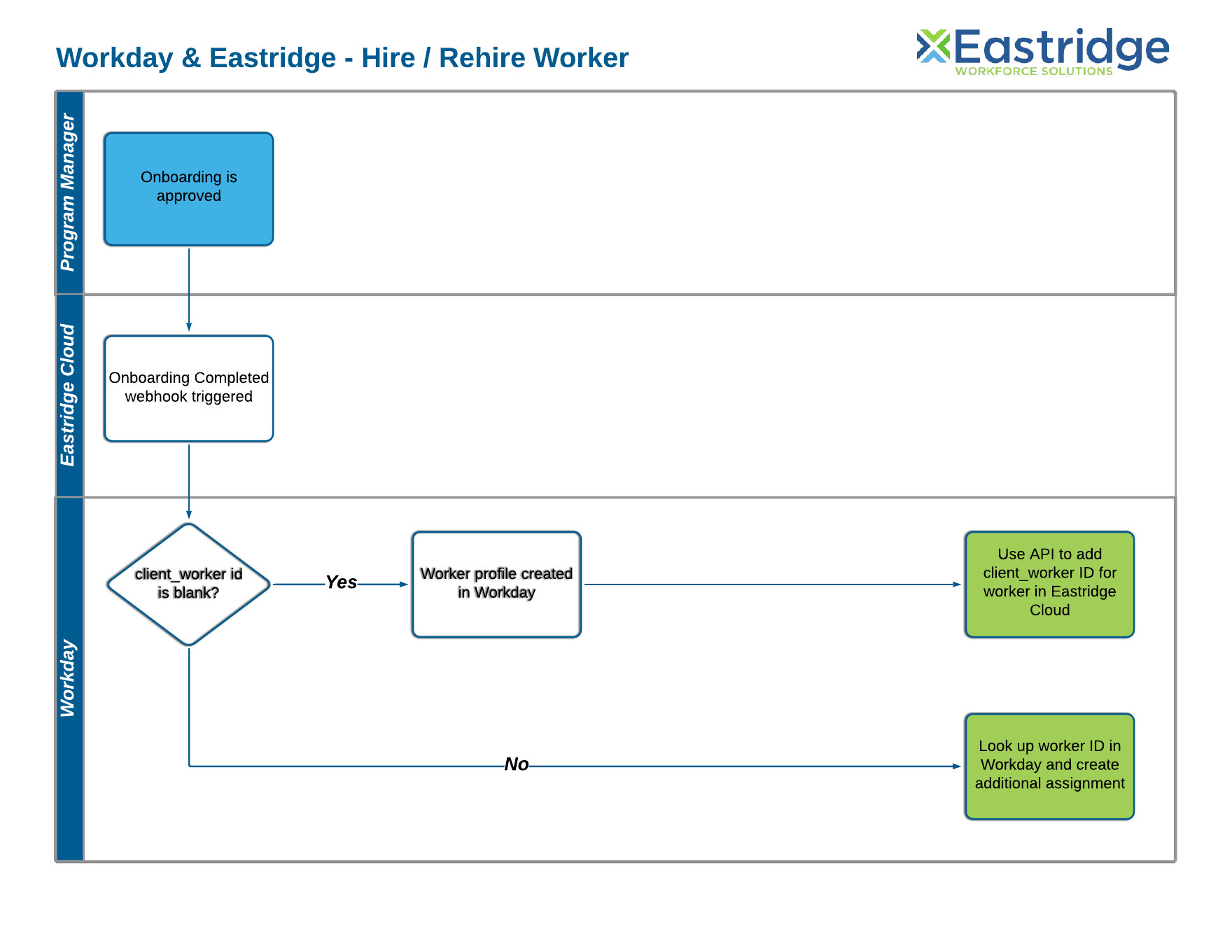
Foundational Data
Hiring Managers, Cost Centers, Departments, and Locations can be loaded manually or can be loaded by writing an integration to create and update these items in Eastridge Cloud. Regardless of the approach taken, we recommend using the 'ext_ref' field on Departments, Locations, and Cost Centers and to tie that data to the IDs in Workday for the equivalent fields. Hiring Managers can use email as the unique ID.
Syncing Without Webhooks
If webhooks can not be used, we recommend using the workers endpoint with the param ?state=onboarding_complete and state=pending_start to get your list of new workers that need to be added to Workday. The rate at which you hit these endpoints depends on the workflow for onboarding and starting workers. For example, a worker may only be in pending_start for less than a day (next day start date). Additionally, extra logic will need to be considered if there are situations where a worker will be entered into Eastridge cloud on the same day as their official start date.
Workers with Multiple Jobs
Eastridge Cloud offers the ability for a worker to tag hours to multiple jobs. These jobs can contain different managers, cost centers, rates, etc. The below diagram shows two workers, one which has a single assignment/ single job, and one which has a single assignment with two jobs.
You can disregard the 'non default' job, and only sync with the initial or default job on an assignment. Or you can use the 'Update worker assignment' guide to trigger a sync in Workday when a new job is added to an existing assignment.
File Based Integrations
If desired, a file based integration can be used instead. If interested, please request access to this documentation or inquire with your Eastridge representative.
Updated 7 months ago
See how to keep your worker roster in sync with updates, extends, and ends.
